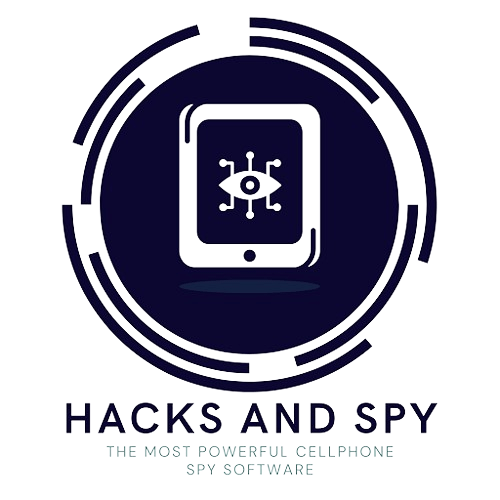Introduction
Losing important messages on your iPhone can be a distressing experience. Whether it’s a crucial business conversation or cherished memories, the need to recover deleted messages is often urgent. Fortunately, there are several methods to help you retrieve these messages, even if they seem permanently lost. This article will guide you through the recovery process and introduce you to Hacks and Spy, a powerful software solution for message recovery.
Understanding Message Deletion on iPhone
Types of Deletions: Temporary vs. Permanent
When you delete a message on your iPhone, it doesn’t immediately disappear. Initially, it’s moved to the “Recently Deleted” folder, where it remains for 30 days before being permanently deleted. However, once it’s permanently deleted, recovering it becomes more challenging.
How the iPhone Stores Messages
iPhones use a SQLite database to store messages. When you delete a message, the database marks it as “deleted” but doesn’t erase it immediately. This provides a window of opportunity for recovery before new data overwrites the old.
Initial Steps to Attempt Recovery
Check Recently Deleted Folder
Your first step should be to check the “Recently Deleted” folder in the Messages app. If the message is there, you can easily restore it.
Restore from iCloud Backup
If the message isn’t in the “Recently Deleted” folder, try restoring from an iCloud backup. Go to Settings > [your name] > iCloud > Manage Storage > Backups, and select the backup that likely contains the deleted messages.
Restore from iTunes/Finder Backup
You can also restore your iPhone from an iTunes or Finder backup on your computer. Connect your iPhone to your computer, open iTunes or Finder, and select “Restore Backup.”
When Basic Methods Don’t Work
Limitations of Traditional Recovery Methods
Traditional recovery methods rely on having recent backups. If you haven’t backed up your iPhone recently, these methods might not help. This is where specialized recovery software comes into play.
Importance of Using Specialized Software
Specialized software like Hacks and Spy can recover permanently deleted messages even without a recent backup. It scans your iPhone’s database for recoverable data and restores it efficiently.
Introducing Hacks and Spy
Overview of Hacks and Spy
Hacks and Spy is a leading software solution for recovering deleted messages on iPhone. It offers advanced recovery capabilities that go beyond traditional methods, ensuring you can retrieve deleted messages quickly and securely.
Key Features and Benefits
- Comprehensive Data Recovery: Recover deleted messages, photos, videos, contacts, and more.
- User-Friendly Interface: Easy to navigate, even for non-tech-savvy users.
- High Recovery Success Rate: Advanced algorithms increase the chances of successful recovery.
- Data Security: Ensures your data is protected throughout the recovery process.
Step-by-Step Guide to Using Hacks and Spy for Recovery
Downloading and Installing Hacks and Spy
Visit Hacks and Spy and download the software. Follow the installation instructions to set it up on your computer.
Connecting Your iPhone to the Software
Connect your iPhone to your computer using a USB cable. Launch Hacks and Spy and select your device from the list.
Scanning Your Device for Deleted Messages
Click on “Scan” to start the scanning process. The software will search your iPhone’s database for deleted messages and other recoverable data.
Recovering and Saving Your Messages
Once the scan is complete, review the list of recoverable messages. Select the ones you want to restore and click “Recover” to save them to your computer.
Advanced Features of Hacks and Spy
Data Encryption and Security
Hacks and Spy uses advanced encryption to protect your data during the recovery process, ensuring your information remains secure.
Compatibility with Various iPhone Models and iOS Versions
The software is compatible with a wide range of iPhone models and iOS versions, making it a versatile tool for any user.
Additional Data Recovery Capabilities
In addition to messages, Hacks and Spy can recover photos, videos, contacts, call logs, and more, providing a comprehensive data recovery solution.
Tips for Preventing Future Data Loss
Regular Backups
Make it a habit to back up your iPhone regularly using iCloud or iTunes/Finder. This ensures you have a recent copy of your data in case of accidental deletion.
Using Cloud Services
Consider using cloud services like Google Drive or Dropbox to store important messages and files. This adds an extra layer of protection.
Enabling Message Archiving
Some messaging apps offer an archiving feature that saves old messages. Enable this feature to keep a record of your conversations.
Conclusion
Losing important messages can be stressful, but with the right tools and methods, recovery is possible. While basic recovery methods may work in some cases, specialized software like Hacks and Spy offers a reliable and efficient solution for retrieving permanently deleted messages from your iPhone. By following the steps outlined in this article, you can restore your lost messages and take steps to prevent future data loss.
FAQs
Can I recover messages without a backup?
Yes, with specialized software like Hacks and Spy, you can recover messages even without a recent backup.
Is Hacks and Spy safe to use?
Absolutely. Hacks and Spy uses advanced encryption to protect your data during the recovery process.
How long does the recovery process take?
The recovery process duration depends on the amount of data being scanned, but it typically takes a few minutes.
What if my iPhone is not recognized by the software?
Ensure your iPhone is properly connected and try using a different USB cable. If the issue persists, refer to the software’s support section.
Can I recover other types of data with Hacks and Spy?
Yes, Hacks and Spy can recover various types of data, including photos, videos, contacts, and call logs.